Installation¶
Use this link to download FireVR:
https://github.com/void4/FireVR/archive/master.zip
Or go to https://github.com/void4/FireVR and select the green “Clone or download” button at the top right, then “Download ZIP”.
Make sure you have the latest Blender version (currently: 2.78a). Next, start Blender and enter the User Preferences.
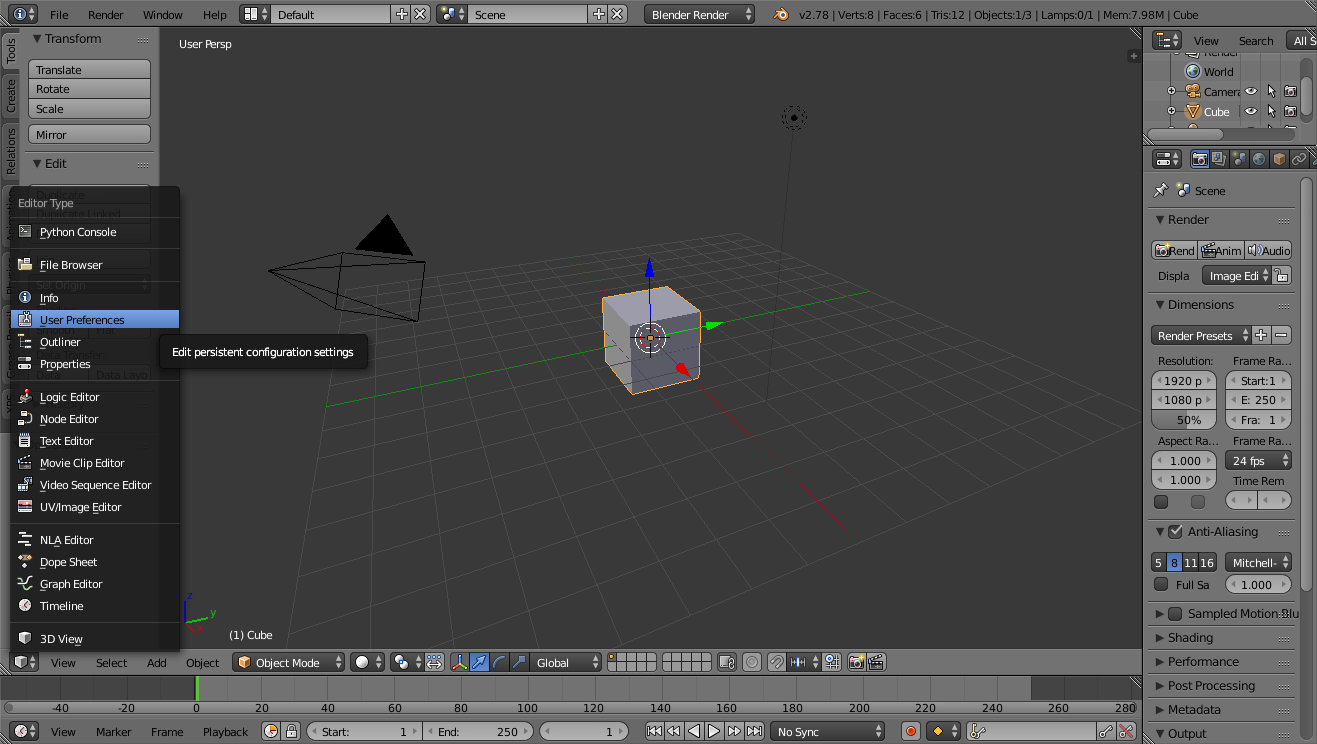
Then
- Install from File
- Activate the addon by marking the checkbox
- Save User Settings to make the installation permanent
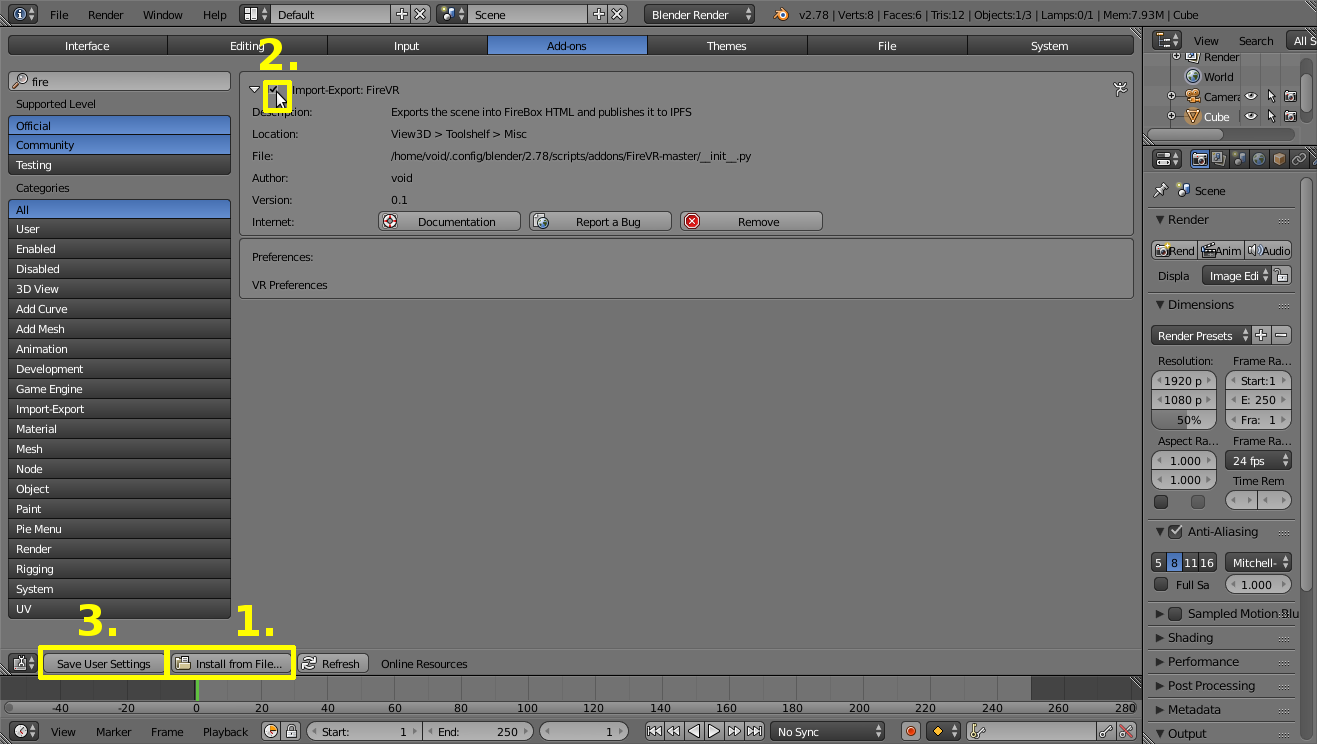
Done!