Configuration¶
You can find FireVR in the Misc Tab in the Toolbar (key: t).
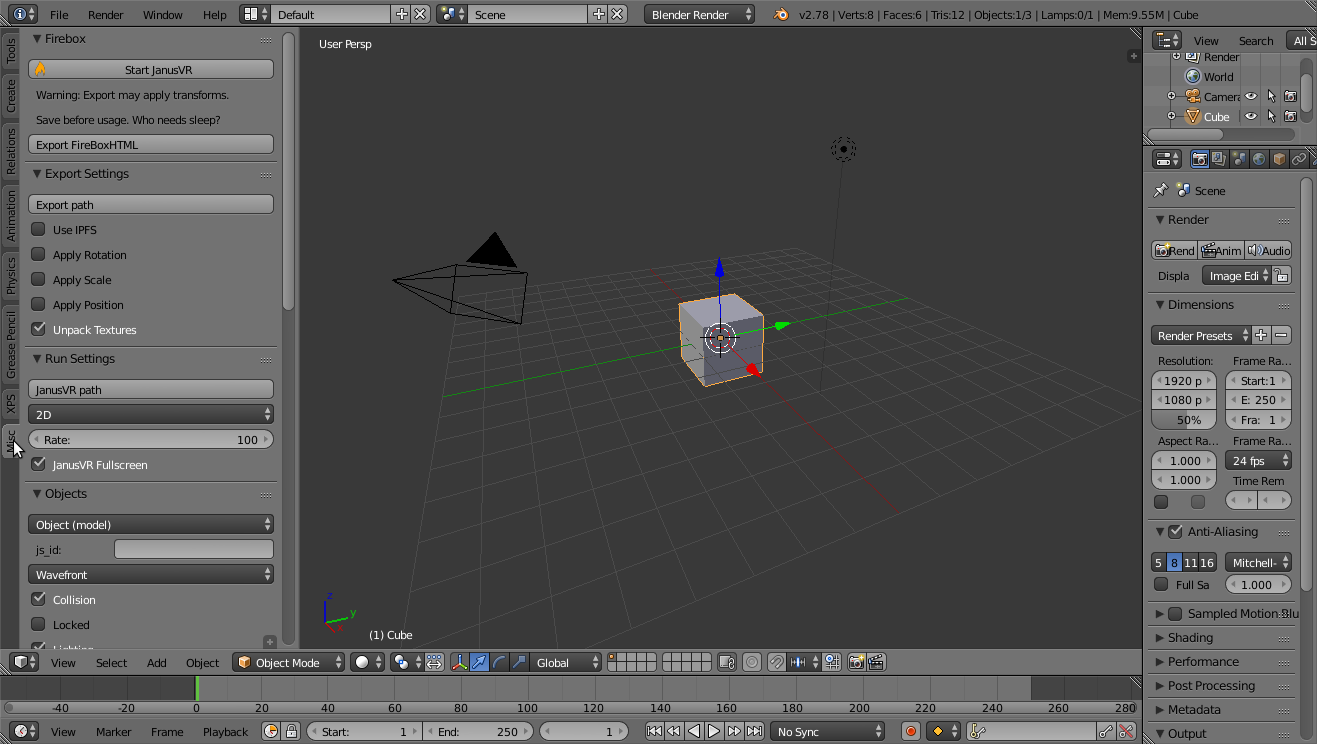
Now, two last things are necessary:
- Set the Export Path in the Export settings (this is where all files will be saved).
- Set the JanusVR path in the Run settings (select the Janus executable)
To test if the settings are correct, click “Start JanusVR” - you should now see the default cube floating in space.
To make the configuration permanent, save the user settings again.